Monday, December 12, 2005
Stock Price Calculator 1.0
Stock Price Calculator 1.0
As Amazon shows the Key Features: user-interface speeding up data entry and then calculation speed.
Does not require much Free Memory - just 10 KB.
Easily used, handy.
Also you may calculate Exponential Values and values of higher order.
Intended to be Extremely Accurate.
Sounds good. I guess it is simple
Chart MA Stock
Chart MA Stock
Product description found in amazon: Chart any stock for any time period. Good. It automatically downloads all data from the Internet and graphs in various ranges, price volumes, with moving averages, etc.
On other site was written: Charts & Synchs stock and stocks moving averages, price and volumes over week/month ranges. Check YAHOO ticker format...
Try the Chart MA Stock
My Stocks Portfolio from Amazon
I would say rather poor product description:
1. Listing stocks you have from each sector. 2. Shows the number of shares and symbol from each security and sector. 3. Allows to customize security types on your own. 4. Allows to calculate the total costs spent on the shares. 5. Calculates the net profit at the current market price...and more.
Quite cheap product.
Tuesday, December 06, 2005
IT Locus Charting software
IT Locus Charting is an advanced charting application for graphical analysis of financial and stock market. It supports any number of windows with an arbitrary number of charts of stocks, futures, mutual funds or indices in each of them. The list of technical indicators includes moving averages, relative strength index, MACD and others. The charts may be saved and printed, and the historical stock quotes may be exported for independent analysis. IT Locus Charting works with end of day (EOD) data and with realtime and historical data from commercial providers.
More on IT Locus Charting software
More on IT Locus Charting software
One Day Trade - game

Well, this is seems interesting, although have not tried mysel. This is a game :) "Trade Stock! Make Millions!" This is the first arcade stock market game.
Choose from 1 of 7 characters, each with their own unique trading ability. Buy and Sell 3 different stocks to make as much money as possible.
So. Try the game here
ESQuotes

ESQuotes is a powerful Microsoft Excel workbook and Dynamic Link Library (DLL) for stocks and mutual funds. Stock quotes will be retrieved direct from Internet without downloading. ESQuotes dynamically updates stock market price, change, volume, high/low, etc. from the internet! Excel provides the framework for managing your own personal portfolio of stocks and mutual funds. ESQuotes' easy to use interface allows you to watch prices, changes, volume (and more) with simple "=functions()" you already understand. Sounds good.
Try ESQuotes
Monday, December 05, 2005
CoolTick Stock Ticker

CoolTick is a small, simple, scrolling stock ticker for the desktop.
There are not much information on their website, just
some of the New Features in CoolTick 8.5:
Improved Cool Portfolio with Better Security and Unlimited Symbols
'Hide/Show' Command in the Menu
Automatic Backup of Symbols with Simple One-Click Restore
Sort the List of Symbols with One Click
Improved Online Help Page
Popup Alerts tied to the existing High and Low Blinking Price Alerts
Reset Button and Better Validation for Size and Position
Some Other Important CoolTick Features:
* Unlimited Symbols
* Stock High and Low Blinking Visual Alerts
* Portfolio management with our 'Cool Portfolio'
* Customize font, color, size, speed and many other options
* Online and EMail Technical Support
* No Ads. No blinking ones, no flashing ones, none.
* Satisfaction Guarantee (see purchase page for details)
Hope that helps to make a picture. If interested, try CoolTick
Check List Investor

Well, this piece of software is quite different. It is not for technical analysis and charting. This is a check list software. A Checklist is composed of a list of criteria that should be met before a transaction is made. Software includes 14 investing Checklists, written by the editors of Checklist Investor. These Checklists follow the methodology of highly successful investors.
Intelligent Investor (Benjamin Graham / Warren Buffett Strategy). Includes a paraphrase of the 26 key points in the book The Intelligent Investor. This book is favorite of just about every value investor!
Warren Buffett Famous Quotes. If you are a fan of Warren Buffett (and who isn't?), use this Checklist so that you review a collection of words of wisdom before making an investment decision. View a Screen Shot of the Warren Buffett Checklist in use!
Warren Buffett Way. Based on the book The Warren Buffett Way, with over 1 million copies sold! Invest using the strategies of Buffett.
One Up on Wall Street (Peter Lynch Strategy). Includes a paraphrase of the 21 key points in the book One Up on Wall Street.
Basic Numbers and Ratios. Every investor should be able to answer these 11 questions before a stock is purchased.
Value Stock Focus. Helps Value investors remained focused on what is important.
Mutual Fund Investing. Don't buy a mutual fund without completing this checklist.
When to Sell. Often it can be harder to decide when to sell than when to buy. This Checklist helps you make the Sell decision.
Investor Psychology. Helps you eliminate common mental mistakes.
Templeton Investing. Based on the famous investor Sir John Templeton's investing strategies. Has a contrarian focus.
and others.....
Check Check List Investor
Thursday, November 10, 2005
Market Analysis System (MAS)
Market Analysis System (MAS) is an open-source software application that provides tools for analysis of financial markets using technical analysis.
MAS provides facilities for stock charting and futures charting, including price, volume, and a wide range of technical analysis indicators. MAS also allows automated processing of market data — applying technical analysis indicators with user-selected criteria to market data to automatically generate trading signals — and can be used as the main component of a sophisticated trading system.
Read more on Market Analysis System
MAS provides facilities for stock charting and futures charting, including price, volume, and a wide range of technical analysis indicators. MAS also allows automated processing of market data — applying technical analysis indicators with user-selected criteria to market data to automatically generate trading signals — and can be used as the main component of a sophisticated trading system.
Read more on Market Analysis System
Advanced Stock Tracking System
Advanced Stock Tracking System (AST) is a web-based application for keeping track of stocks. It features a portfolio with dividend tracking, worksheet to keep track of prospects, a stock comparison utility and a search engine for the stock market.
More on Advanced Stock Tracking System
More on Advanced Stock Tracking System
YASW - Yet Another Stock Watcher
YASW - Yet Another Stock Watcher, open source project. Lightweight desktop app for tracking the price of your favorite stocks (equities) using a watchlist and/or portfolio. Watchlists - Track the current prices of a set of stocks. For each stock in the watchlist, a "Watch Start" price is set. From this starting price, a watch gain/loss is calculated to facilitate the tracking of the stock price over the duration of the watch. A statistical view of the stocks in the watchlist (info such as MarketCap, EPS, PE, PEG, Book Value, etc.) is also available.
Portfolios - Track the value of a portfolio of stocks, including the individual stock's current price and the portfolio's current value and gain/loss percentage.
YASW is written in Ruby and GTK and uses YahooFinance for its quote data. It has been developed on Linux.
Try YASW
Portfolios - Track the value of a portfolio of stocks, including the individual stock's current price and the portfolio's current value and gain/loss percentage.
YASW is written in Ruby and GTK and uses YahooFinance for its quote data. It has been developed on Linux.
Try YASW
StockManiac
StockManiac, funny name. One more open source. StockManiac is a Web Application to keep track of transactions, dividend and charges for private Stock owners. It is multi user based and allows each user to have more than one Portfolio or Monitor. Quotes are fetched automatically from the Internet.
Read more on StockManiac
Read more on StockManiac
Qtstalker - Commodity and stock market charting and technical analysis
Qtstalker - Commodity and stock market charting and technical analysis - a user friendly Technical Analysis package for GNU/Linux. Similar to commercial wares such as Metastock, Supercharts and Tradestation. Keeps to a lean, simple design for speed, portability, and low resource usage. Because it uses a plugin model, Qtstalker can easily be extended. It is 100% free software, distributed under the terms of the GNU GPL. An active development community is continually adding new features.
Features from http://qtstalker.sourceforge.net/intro.html:
A point-and-click object-oriented graphical user interface.
Chart plugins include line, bar, candlestick, point and figure, and swing.
Customizable colors. Logarithmic and linear arithmetic scaling. Scale to screen.
Indicators plugins include MACD, MAs, Bollinger Bands, RSI, and dozens more.
Chart drawing objects: trendlines, buy/sell arrows, horizontal and vertical lines, fibonacci retracement lines, text.
Quote plugins download data from online sources such as Yahoo, CME, NYBOT.
Data import plugins for plain-text CSV files and MySQL database.
The "Plugin" architecture for quotes and indicators enables easy future extensibility.
Daily, weekly and monthly chart compression (intra-day in development)
Various data classes to support for investment types such as stocks, futures, indices, ratios and spreads.
A back testing function allowing indicator performance tests using actual trading data.
A very basic portfolio manager. Good for tracking open positions. (Suggestions welcome.)
A Scanner that can scan the qtstalker database for charts that meet a user defined criteria.
Sounds good. Try Qtstalker for GNU/Linux.
Features from http://qtstalker.sourceforge.net/intro.html:
A point-and-click object-oriented graphical user interface.
Chart plugins include line, bar, candlestick, point and figure, and swing.
Customizable colors. Logarithmic and linear arithmetic scaling. Scale to screen.
Indicators plugins include MACD, MAs, Bollinger Bands, RSI, and dozens more.
Chart drawing objects: trendlines, buy/sell arrows, horizontal and vertical lines, fibonacci retracement lines, text.
Quote plugins download data from online sources such as Yahoo, CME, NYBOT.
Data import plugins for plain-text CSV files and MySQL database.
The "Plugin" architecture for quotes and indicators enables easy future extensibility.
Daily, weekly and monthly chart compression (intra-day in development)
Various data classes to support for investment types such as stocks, futures, indices, ratios and spreads.
A back testing function allowing indicator performance tests using actual trading data.
A very basic portfolio manager. Good for tracking open positions. (Suggestions welcome.)
A Scanner that can scan the qtstalker database for charts that meet a user defined criteria.
Sounds good. Try Qtstalker for GNU/Linux.
iTrade - Trading and Charting System
The iTrade project is an open source initiative to provide a charting and trading system written in Python language.
iTrade focuses on:
Marketplace: Market days open/close, connect, ...
Portfolio: Evaluations, Risk analysis, full Taxes and Expenses management, ...
Quotes: Data feed (importation, live, RSS news), Split management, ...
Charting: Daily, Weekly, Exporting data, Printing chart, ...
Trading: Live matrix, Indicators, Candlestick, ...
Alerting: Stop loss and win, Money management, Alerts, Trend indicator, ...
Screening: ...
More on iTrade readhere
iTrade focuses on:
Marketplace: Market days open/close, connect, ...
Portfolio: Evaluations, Risk analysis, full Taxes and Expenses management, ...
Quotes: Data feed (importation, live, RSS news), Split management, ...
Charting: Daily, Weekly, Exporting data, Printing chart, ...
Trading: Live matrix, Indicators, Candlestick, ...
Alerting: Stop loss and win, Money management, Alerts, Trend indicator, ...
Screening: ...
More on iTrade readhere
Merchant of Venice (OpenSource)
Will post some opensource programs here. The first one - Merchant of Venice. Venice is a stock market trading programme that supports portfolio management, charting, technical analysis, paper trading and genetic programming. Venice runs in a graphical user interface with online help and has full documentation. Some details: Development Status: 4 - Beta, Intended Audience: Developers, End Users/Desktop, License: GNU General Public License (GPL), Operating System: All 32-bit MS Windows (95/98/NT/2000/XP), All POSIX (Linux/BSD/UNIX-like OSes), OS Independent (Written in an interpreted language), Linux, OS X, Programming Language: Java; Translations: Chinese (Simplified), English, French, Italian, Polish, Swedish, User Interface: Win32 (MS Windows), X Window System (X11)
Have a look at Merchant of Venice (OpenSource) here.
Have a look at Merchant of Venice (OpenSource) here.
OHTrader from OHSoftware
To tell the truth, this does not look serious. Almost no information about the product on OHSoftware web page. I have not tried it, you are welcome to do that. All i managed to find, was "Trading Software that includes integrated trading system. You can take a collection of stocks and back test all of them with a click. This device also has reports so you know exactly what has happened, when happened, and especially you know what it is necessary to do". Well, if you are a serious trader, forget this post. The website seems to be created for google ads, not for software.
Check OHTrader from OHSoftware.
Check OHTrader from OHSoftware.
Advance Stock Pattern Scanner from Cisiova

Advance Stock Pattern Scanner from Cisiova. Avalable versions for Windows, Unix and Macintosh. Advance Stock Pattern Scanner is the stock analysis and screening tool. In addition to chart patterns and technical indicators, software performs fundamental analysis, free data update, and trading system construction. Compare to other professional trading software, ASPS is affordable, powerful and extremely user-friendly, as they write in their website. Advance Stock Pattern Scanner offers a free trial without time limit. You can register for a trial membership at absolutely no cost, but certain functions will be limited 30 days after registration. Main features: Yahoo Historical Data, Yahoo Fundamental Data, Logarithmic Charting, Weekly & Monthly Charts, Portfolio Manager, Trend Breaking Detection, Candlestick Patterns, Horizontal Breakout, Technical Indicators, Fundamental Analysis, Gartley 222 Detection and others.
So try to download trial version of Advance Stock Pattern Scanner from Cisiova.
Thursday, September 22, 2005
CandlePower 6 Pro - Software Tools for technical candle pattern analysis
CandlePower 6 Pro - a professional charting and scanning program for end-of-day candle pattern and technical analyses. CP6 Pro represents the latest update to the CandlePower 6 series of programs. It adds “BestPerf”, an automatic “Best Performance” back-testing capability that determines the best performing indicator for each and every security scanned, using 13 popular technical indicators and a library of 106 candle patterns. In essence, it shows what works best!
Value Investor
Using stock market software to do stock analysis is a great way to learn more about and stay on top of your stock investments. Value Investor quickly and accurately produces a professional-quality software-driven financial analysis. Analyze a single company, or screen multiple companies at once to spot differences in their valuation criteria. As a free bonus, we have included a powerful stock price valuation tool that can estimate the fair value of a company's stock market price. Save your data for future use, plus view professional reports - charting and printing the results. In addition to technical analysis, this software helps with the fundamental. Many financial indicators.
More on Value Investor
More on Value Investor
VectorVest Pro Trader

VectorVest ProTrader v6.0 adds over 30 technical graphing indicators, including MACD, Stochastics, DPO, Candlesticks, Point and Figure, RMA's, RSI, Money Flow, and a complete 3-D Volume and Price Pattern Gallery and sophisticated chart pattern recognition searches to VectorVest OnLine. ProTrader allows short-term investors and traders alike to find stocks that are showing up or down moves due to Price and Volume behavior.
Find more on VectorVest Pro Trader
Monday, September 12, 2005
Deep Insight
This seems to be real serious and good software.
DeepInsight combines quantitative analysis with Artificial Intelligence to analyze stock trading patterns, technical indicators and market information. It monitors your portfolios, your watch lists, or even the whole market with full automation, and identifies buy/sell opportunities in real time. It is far more accurate and powerful than the trading systems or software you have seen in the marketplace.
Both End-of-Day analysis and trading performance, also real time trading opportunities.
Try DeepInsight
DeepInsight combines quantitative analysis with Artificial Intelligence to analyze stock trading patterns, technical indicators and market information. It monitors your portfolios, your watch lists, or even the whole market with full automation, and identifies buy/sell opportunities in real time. It is far more accurate and powerful than the trading systems or software you have seen in the marketplace.
Both End-of-Day analysis and trading performance, also real time trading opportunities.
Try DeepInsight
TradingExpert Pro
TradingExpert Pro contains
state-of-the-art charting
reporting and screening
industry group analysis
market timing
portfolio management
Ticker correlation tools
fundamental analysis
Real-time alerts
Real-time quotes
Point-click-trade thru myTrack
It also includes AIQ. s award winning artificial intelligence-based expert system which screens for trading candidates that may have been missed by other systems.
Try TradingExpert Pro for free
state-of-the-art charting
reporting and screening
industry group analysis
market timing
portfolio management
Ticker correlation tools
fundamental analysis
Real-time alerts
Real-time quotes
Point-click-trade thru myTrack
It also includes AIQ. s award winning artificial intelligence-based expert system which screens for trading candidates that may have been missed by other systems.
Try TradingExpert Pro for free
ProTA Gold
ProTA is Macintosh-based investment software: Charting, Technical Analysis and Portfolio Analysis for the stock market, mutual funds, futures and options markets.Free Upgrades! Well, seems to be simple.
Have a look at trial version of ProTA Gold
Have a look at trial version of ProTA Gold
TeleChart 2005

One more 'world's favourite stock analysis software'. Not much information about sofware itself on a web page, but there are some hints. You may get TeleChart 2005 Software and Service for two computers (non-simultaneous use) and put the entire stock market on your PC for online or offline use.
Scan the market simultaneously for technical and fundamental conditions - in 2 seconds... or rank every stock in the market with a simple 2-click sort.
Browse the world's best PC charts - Uncover hidden buying & selling with TeleChart's proprietary indicators.
Get organized - WatchLists, notes, and charts all synchronized with no extra files to open.
and more on TeleChart 2005 website together with trial version
Chart Smart Investment Software (US, Canada)
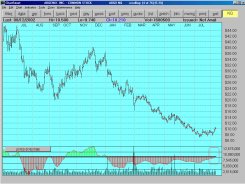
Technical analysis of the major US and Canadian stock exchanges
ChartSmart ™ is a complete investment software package for stock charting, screening, and researching securities on the major US and Canadian stock exchanges.
Powerful filtering and screening capabilities enable you to choose from over 15,000 stocks and select the ones that match your customized specifications. When done, simply sort and view the stock charts.
ChartSmart allows you complete flexibility in customizing your own screening formulas. For example, you may specify to screen out stocks where the last traded price is over 25% above the upper Bollinger Band or customize screens for other popular indicators like stochastics, MACD, ADX, and RSI. You can even screen out securities where their current price have broken above or below your customized trendlines.
On their website, they have 30-day FREE Trial version, video tutorials, and you even may request for a free cd. So, have a look at Chart Smart Investment Software
Friday, September 09, 2005
All software for stocks: the list
This summary is not available. Please
click here to view the post.
Wednesday, August 31, 2005
Drummond Geometry

It is a unique form of market analysis developed over a thirty-year period by the legendary Canadian trader Charles Drummond.
Drummond Geometry is both a trend-following and a congestion-action methodology. It leads rather than lags the market, and uses projected charts to map future market activity. It foretells the scenario most likely to occur in the immediate future and can be custom fitted to one's personality and trading style.
Trial version of Drummond Geometry
Chart Pattern Finder
cpFinder (chart pattern finder), an exciting new stock charting program that you can use on all of your favorite commodities, futures, forex, and stock market data to scan for highly profitable trading opportunities.
cpFinder is one of only a few software packages available on the market today, that allows you to scan for occurrences of these common patterns ...
Ø Ascending Triangles Ø Up Trends
Ø Symmetrical Triangles Ø Down Trends
Ø Descending Triangles Ø Pennants
Ø Head-and-shoulders Up Ø Flags
Ø Head-and-shoulders Down Ø Wedges
Ø Double Top Ø Double Bottom
Ø Triple Top Ø Triple Bottom
Ø Support Ø Resistance
Ø Gaps
------------------------------------------------------------
Free trial of CPfinder
cpFinder is one of only a few software packages available on the market today, that allows you to scan for occurrences of these common patterns ...
Ø Ascending Triangles Ø Up Trends
Ø Symmetrical Triangles Ø Down Trends
Ø Descending Triangles Ø Pennants
Ø Head-and-shoulders Up Ø Flags
Ø Head-and-shoulders Down Ø Wedges
Ø Double Top Ø Double Bottom
Ø Triple Top Ø Triple Bottom
Ø Support Ø Resistance
Ø Gaps
------------------------------------------------------------
Free trial of CPfinder
Tuesday, August 16, 2005
Stock Sector Monitor
Stock Sector Monitor is a desktop financial application that allows you instantly monitor over 200 stock industry sector groups and over 7000 public companies online. With Stock Sector Monitor you can easily find daily top gaining and loosing stocks in each stock sector, see quotes, percentage change, volume and other quotes information, print reports, access news, charts, company financial data on the web and create and maintain your own stock portfolios.
Stock Sector Monitor
Stock Sector Monitor
News Ticker Application Bar - for newsreaders
News Ticker Application Bar is a software designed for continuous retrieval of news headlines through the Internet. It is simple news ticker that resides at the top or the bottom of your screen and displays news headlines from Yahoo or MSN. News Ticker Application Bar features custom colors, scrolling spead, news categories and position on the screen. One click on the scrolling headline and your browser is opened with the full news article.
News Ticker Application Bar
News Ticker Application Bar
Historical Quotes Downloader
Historical Quotes Downloader is a software which allows you instantly download intraday or end-of-day historical quotes of stocks, mutual funds, options, indices and commodity futures traded in US or Canada. It produces data output in a custom ASCII format which makes historical stock quotes data compatible with most charting and technical analysis software packages like MetaStock, SuperCharts, Elloitt Wave Analyzer, Advanced Get, Omega TradeStation, Microsoft Excel and others
More on Historical Quotes Downloader
More on Historical Quotes Downloader
Chart Tool
CharTTool is an advanced stock market internet browser software that instantly allows you to display several technical charts for stocks, mutual funds or indices. The list of technical indicators includes bollinger bands, price channels, moving averages, fast and slow stochastic oscillators, relative strength index, MACD and other. You may print multiple charts, export historical stock quotes, overlay charts for different equities and store stock chart sessions in stock symbol list files.
Chart Tool
Chart Tool
Stock Market Mirror
StockMarketMirror is an innovative and easy to use software for charting and advanced analysis of individual stocks and overall stock market, supporting profitable trading and optimal management of trading risk for individual and institutional investors.
StockMarketMirror software enables early identification of eminent price movements, relevant for a profitable trading by automatic generating of buy-sell signals for individual stocks, and market timing signals for overall stock market.
The advanced analysis of stocks and stock market is based on adaptive mathematical models of price movements. The relation between price and volume movements is also analyzed and visualized.
StockMarketMirror software is supporting stock market timing,
individual stock timing,
swing trading,
back testing,
portfolio picking,
stock ranking by future profit prospect,
heuristic stock screening,
download of free EOD quotes for various national and international stock markets,
automation of daily program execution,
easy download of research information about stocks and more.
StockMarketMirror software is running on Windows 95/98/2000/ME/NT.
Buy now
StockMarketMirror software enables early identification of eminent price movements, relevant for a profitable trading by automatic generating of buy-sell signals for individual stocks, and market timing signals for overall stock market.
The advanced analysis of stocks and stock market is based on adaptive mathematical models of price movements. The relation between price and volume movements is also analyzed and visualized.
StockMarketMirror software is supporting stock market timing,
individual stock timing,
swing trading,
back testing,
portfolio picking,
stock ranking by future profit prospect,
heuristic stock screening,
download of free EOD quotes for various national and international stock markets,
automation of daily program execution,
easy download of research information about stocks and more.
StockMarketMirror software is running on Windows 95/98/2000/ME/NT.
Buy now
Stock Analyzer Plus
All-In-One Stock Analysis Tool
Customizable and Easy to Use, Save You Time Research Stocks Online
You can benefit immediately from huge stock research link library
One-click access, advanced watchlist, read web, market map, browser watch
Signal chart, glance chart, detail chart, chart analyzer, free quote download, and more... Free Real-Time Index Chart, Free Life-Time Upgrade, No Monthly Fee
Try Stock Analyzer Plus
Customizable and Easy to Use, Save You Time Research Stocks Online
You can benefit immediately from huge stock research link library
One-click access, advanced watchlist, read web, market map, browser watch
Signal chart, glance chart, detail chart, chart analyzer, free quote download, and more... Free Real-Time Index Chart, Free Life-Time Upgrade, No Monthly Fee
Try Stock Analyzer Plus
Go Gecko - Stock market trading software - US only
the most sophisticated, state-of-the-art piece of Stock Market software ever available to the public, specifically designed for the American Stock Market. You put the requirements, and after the program has conducted an Analysis of the Stock Market it alerts you to what securities have met the Go Gecko Analysis requirements. A complete account of all your trading history and activity is kept automatically, allowing you to instantly refer to your trading success or failures at the push of a button. It also allows you to cross check for errors on your Stockbrokers monthly accounts that they send you. Unlimited multiple banking records can be kept if more than one trading account is in operation eg. Pension Plan and / or Trading account. More on Go Gecko
Monday, August 15, 2005
FibOverlay from Omnium Software
Fibonacci Overlay (FibOverlay) adds a Fibonacci Retracement capability to any price chart. It can be used with any Real time or End of Day charting program, web sites, spreadsheets, or even with PDF files. Simply open FibOverlay and place it over your chart. Then draw a line from the start to the end of the trend whose retracement you wish to observe. The levels you have specified appear on the overlay. If you want to see prices for the various levels, just enter the beginning and ending prices.
More on Fibonacci Overlay
More on Fibonacci Overlay
Amateur Invest
Keep your investments private! - And invest like a Pro...
Amateur Invest is a Windows program for the amateur investor.
The name "Amateur" is given with highest regard! - There are plenty of programs and books for specialists - Now it's our turn!
Why Amateur Invest?
You keep your investments private! - No internet site knows about you personal finances.
You get free quotes via the internet in almost realtime.
Quotes from many countries, including US, Germany, UK, Australia, Canada, Denmark, France, Italy, Spain, Holland, Sweden, Norway, New Zealand - and many more...
Updates the value of your portfolio
Updates the value of all stocks.
You can track the value of your investments, also in different currencies.
You have more graph's, charts, reports, alarms and analysis' at your disposal.
You get a better foundation for making your investments.
You can also track your bank accounts, and do budgetting.
The program is easy to use. and so on...
Try Amateur Invest
Amateur Invest is a Windows program for the amateur investor.
The name "Amateur" is given with highest regard! - There are plenty of programs and books for specialists - Now it's our turn!
Why Amateur Invest?
You keep your investments private! - No internet site knows about you personal finances.
You get free quotes via the internet in almost realtime.
Quotes from many countries, including US, Germany, UK, Australia, Canada, Denmark, France, Italy, Spain, Holland, Sweden, Norway, New Zealand - and many more...
Updates the value of your portfolio
Updates the value of all stocks.
You can track the value of your investments, also in different currencies.
You have more graph's, charts, reports, alarms and analysis' at your disposal.
You get a better foundation for making your investments.
You can also track your bank accounts, and do budgetting.
The program is easy to use. and so on...
Try Amateur Invest
XL Chart Pro, XL Investor& XL Trade Link Bundle
XLChartPro - Point and Figure charting for Excel
Produce Point and Figure Charts in Excel choosing from a variety of scales, number of reversals and box sizes. Over 2000 satisfied clients in 25 Countries.
Overlay Moving Averages using Volume Weighted Moving Averages, Volume Histograms and fine tune the configurable Trendlines to suit your Trading/Investing style. Together with XLCharts, you can now also produce Bar/Candlestick/Kagi/Renko Charts in a highly interactive way.
XLTradeLink - Now refreshes all Internet downloads with one button press
XLTradeLink is a data Portal for Excel. XLTradeLink provides the means for you to link data into Excel from MetastockTM , EzychartsTM and Text data.
An Internet Downloader is included so that you may download historical data from 50 Global Exchanges. XLTradeLink is fully compatible with XLChartPro. With one button press, refresh all your EOD data.
XLInvestor - Investing Functions for Excel
Now you can use your favourite Investing Functions in Excel. These include most of the more popular Indicators and Oscillators and the list is growing.
Choose from 90 indicators and oscillators, including Aroon, Bollinger, MACD, OBV and many more. With a few simple clicks you can derive these functions, all through the Function Wizard. Together with the powerful charting capablilites in Excel, you are now able to stay within the comfort of Excel to better manage your Investing decisions.
More information of these three products
Produce Point and Figure Charts in Excel choosing from a variety of scales, number of reversals and box sizes. Over 2000 satisfied clients in 25 Countries.
Overlay Moving Averages using Volume Weighted Moving Averages, Volume Histograms and fine tune the configurable Trendlines to suit your Trading/Investing style. Together with XLCharts, you can now also produce Bar/Candlestick/Kagi/Renko Charts in a highly interactive way.
XLTradeLink - Now refreshes all Internet downloads with one button press
XLTradeLink is a data Portal for Excel. XLTradeLink provides the means for you to link data into Excel from MetastockTM , EzychartsTM and Text data.
An Internet Downloader is included so that you may download historical data from 50 Global Exchanges. XLTradeLink is fully compatible with XLChartPro. With one button press, refresh all your EOD data.
XLInvestor - Investing Functions for Excel
Now you can use your favourite Investing Functions in Excel. These include most of the more popular Indicators and Oscillators and the list is growing.
Choose from 90 indicators and oscillators, including Aroon, Bollinger, MACD, OBV and many more. With a few simple clicks you can derive these functions, all through the Function Wizard. Together with the powerful charting capablilites in Excel, you are now able to stay within the comfort of Excel to better manage your Investing decisions.
More information of these three products
ToMetaStock from Licasoft
This program convert MetaQuotes, MetaTrader and FX Charts history file to MetaStock data format. It determine input data format automaticaly.
Load all data from all history files;
Load user defined number of last bars from history files;
Load data for user defined time period;
Refresh data with user defined time period;
Option for saving intraday data in day format (for compatible with any application);
Option for saving 4-hour data in 1-hour format (for compatible with MetaStock)
Find out more on "MetaQuotes, MetaTrader and FXCharts --> TOMetaStock"
Introduction:
Load all data from all history files;
Load user defined number of last bars from history files;
Load data for user defined time period;
Refresh data with user defined time period;
Option for saving intraday data in day format (for compatible with any application);
Option for saving 4-hour data in 1-hour format (for compatible with MetaStock)
Find out more on "MetaQuotes, MetaTrader and FXCharts --> TOMetaStock"
Chart Overlay from Omnium Software
ChartOverlay provides you with a transparent (or translucent) window through which you can view a chart displayed by another program and upon which you can draw various studies that interest you.
Because neither the overlay nor the underlying chart program is aware of the other, you can use ChartOverlay anywhere. You can use ChartOverlay with end-of-day or real-time charting programs, web browsers, spreadsheets, PDF files, newsletters and the like.
Features - Among the studies provided are:
Trendlines
Speed Resistance Lines
Gann Fans
Parallel Trendlines
Action/Reaction Lines
Fibonacci Price Retracements
Fibonacci Fans
Fibonacci Arcs
Fibonacci Time Extensions
Fibonacci Price Extensions
Andrews' Pitchforks
Fixed Time Cycles
Fibonacci Time Cycles (or Zones)
Once you've drawn your studies, you can save an image of the chart with the studies you added. You can also save your work to a document and return to it later. This allows you to work with several charts if you wish.
I already have some of these features. Why do I need more software?
To get new features you don't have.
To get more control over the features you do have.
To make features available in places where you can't use them now (e.g., newsletters, notes published by others, indicator windows, browsing the Internet, etc.).
Try Chart Overlay or read more
Because neither the overlay nor the underlying chart program is aware of the other, you can use ChartOverlay anywhere. You can use ChartOverlay with end-of-day or real-time charting programs, web browsers, spreadsheets, PDF files, newsletters and the like.
Features - Among the studies provided are:
Trendlines
Speed Resistance Lines
Gann Fans
Parallel Trendlines
Action/Reaction Lines
Fibonacci Price Retracements
Fibonacci Fans
Fibonacci Arcs
Fibonacci Time Extensions
Fibonacci Price Extensions
Andrews' Pitchforks
Fixed Time Cycles
Fibonacci Time Cycles (or Zones)
Once you've drawn your studies, you can save an image of the chart with the studies you added. You can also save your work to a document and return to it later. This allows you to work with several charts if you wish.
I already have some of these features. Why do I need more software?
To get new features you don't have.
To get more control over the features you do have.
To make features available in places where you can't use them now (e.g., newsletters, notes published by others, indicator windows, browsing the Internet, etc.).
Try Chart Overlay or read more
Sierra Chart - investment software

Sierra Chart is a leading high quality realtime and historical charting and technical analysis software program for the financial markets. Sierra Chart has a large set of indicators and tools. You can also create your own custom indicators and systems using spreadsheets, Excel, or the API. Or use ones developed by other Sierra Chart users. It is widely known for it's solid and highly customizable design. Sierra Chart supports data from outside services.
You can create and customize advanced intraday and historical charts for stocks, commodities, futures, indexes, mutual funds, currencies or any market.
Continuously updated charts as trades occur. True tick by tick charting. Every tick received from the data feed is displayed and stored. Not a single tick is missed. Charts scroll automatically as new bars are added.
You can create historical charts with a bar period of daily, weekly, monthly, or any number of days. Historical data for the charts is automatically downloaded with the integrated downloader. The downloaded data is saved locally on your hard disk. Historical charts are updated in real time.
and more find here, at the Sierra Charts home page
Bull's-Eye Broker Professional
Bull's-Eye Broker is an advanced software package which constructs and maintains stock market Point & Figure Charts. The software is Windows based and runs under Windows 95 or later. Bull's-Eye Broker is the only software package for the serious point and figure chartist and is the ideal companion for other technical charting software.
The software has the following features:
High clarity Point & Figure charts.
Relative strength charts.
Bullish & RS Bullish % charts for any portfolio of stocks.
Extensive pattern recognition. Search for 19 different point & figure patterns.
One-point reversal charts using the Wyckoff method.
Link directly to your existing Metastock, TC2000, Amibroker or text file data. No maintenance required!
Data import facilities allowing existing text (ASCII) data in a number of formats (including free web sources) to be utilized.
User defined & automatic trend lines.
Automatic calculation of price objectives using horizontal and vertical counts.
More on Bull's-Eye Broker Professional
The software has the following features:
High clarity Point & Figure charts.
Relative strength charts.
Bullish & RS Bullish % charts for any portfolio of stocks.
Extensive pattern recognition. Search for 19 different point & figure patterns.
One-point reversal charts using the Wyckoff method.
Link directly to your existing Metastock, TC2000, Amibroker or text file data. No maintenance required!
Data import facilities allowing existing text (ASCII) data in a number of formats (including free web sources) to be utilized.
User defined & automatic trend lines.
Automatic calculation of price objectives using horizontal and vertical counts.
More on Bull's-Eye Broker Professional
Best-Charts from stock-anal.com
Free software offering historical quotes, stock chart, back testing, all popular stock chart indicator parameter optimization, intelligent and classic technical analysis, candlestick chart analysis, intraday chart analysis, optimal buy / sell signals, portfolio management. User may change all parameters of technical analysis algorithms. One click to analyze up to 40 stocks
More info on Best Charts
More info on Best Charts
Friday, August 05, 2005
Stock Watch, excel spreadsheet for portfolio
Found simple excel spreadsheet for portfolio creation of your past and present stock holdings, see gains and losses at a glance. It is also possible to get on-line quotes while working in Excel from: CNN.com, Quicken.com, Quote.com, NASDAQ.com, PC Quote.com, Toronto (TSX), Yahoo India, Yahoo Hong Kong
Fractions shown in decimal form, Author: BREAKTRU SOFTWARE | License: Freeware Version: 3 | Size: 656 KB | Platform: Win95,Win98,WinME,WinNT 4.x,Windows2000,WinXP
Date Released: 10-08-2003
Download Stock watch here, from the home page
Fractions shown in decimal form, Author: BREAKTRU SOFTWARE | License: Freeware Version: 3 | Size: 656 KB | Platform: Win95,Win98,WinME,WinNT 4.x,Windows2000,WinXP
Date Released: 10-08-2003
Download Stock watch here, from the home page
Thursday, July 28, 2005
Pocket Genesis - Charting Software System
What is important for me - the chance to analyse stocks offline and import my csv data file. Most of charting software, offer online connection to greatest stock market data - but that is mostly for usa.. Found Pocket Genesis charting software system recently. They advertise new function - historical quotes downloader to download quotes data and can export data in CSV file format to allow users to build a local database and therefore work offline or import the data into other applications, such as Excel..
Also, as i mentioned, they have internet connectivity and URL builder to fetch FREE data from Yahoo Finance.
It remains fundamental in technical analysis and include such chart tools as Price, Regular Moving Average, Weighted Moving Average, Exponential Moving Average, MACD, Percentage Range, Relative Strength Index, Momentum, Oscillators, Standard Deviation, Stochastics, Volume, Tic Volume, On Balance Volume, Relative Volume Index, Swing Charting, Trend Regression, Correlation, Spread, Price Ratio, Relative Performance and Relative Strength.
Other Features:-
Overlays candlesticks, barcharts, high-low, trend, channel, horizontal & vertical line attachments.
Simultaneously analyse multiple charts and instruments.
Tips on when and how to best take advantage of each charting tool.
Filter data automatically.
Save and restore facilities.
Zoom in/out graphical capabilities.
Tracking of price values.
So, maybe you will like it. TryPocket Genesis - Charting Software System. There is trial version also.
Also, as i mentioned, they have internet connectivity and URL builder to fetch FREE data from Yahoo Finance.
It remains fundamental in technical analysis and include such chart tools as Price, Regular Moving Average, Weighted Moving Average, Exponential Moving Average, MACD, Percentage Range, Relative Strength Index, Momentum, Oscillators, Standard Deviation, Stochastics, Volume, Tic Volume, On Balance Volume, Relative Volume Index, Swing Charting, Trend Regression, Correlation, Spread, Price Ratio, Relative Performance and Relative Strength.
Other Features:-
Overlays candlesticks, barcharts, high-low, trend, channel, horizontal & vertical line attachments.
Simultaneously analyse multiple charts and instruments.
Tips on when and how to best take advantage of each charting tool.
Filter data automatically.
Save and restore facilities.
Zoom in/out graphical capabilities.
Tracking of price values.
So, maybe you will like it. TryPocket Genesis - Charting Software System. There is trial version also.
Sunday, July 17, 2005
StocksAloud
StocksAloud resides in your Windows system tray and uses your internet connection to track the stocks of companies you need to follow. Quick or detailed summaries of key information are read aloud, and an audio cue alerts you to breaking news stories.
Windows 95/98/NT; Talking news and stock alerts.
More on StocksAloud
Windows 95/98/NT; Talking news and stock alerts.
More on StocksAloud
StockQuote Chaser - USA,CANADA only
StockQuote Chaser is a Windows System Tray program. Intended for continuous retrieval of stock quotes through the Internet. It supports stock symbols from major U.S. and Canada stock markets, also monitors stock prices. View available in its main window or system tray icon.
Link to StockQuote Chaser
Link to StockQuote Chaser
StockNews
A lot of tickers out there, most low quality display. StockNews employs computer game technology to achieve a high quality display. If you need to know in real time the news that move the market, StockNews is the tool.
Try StockNews
Try StockNews
StockFusion Studio
Powerful market scan of whole world finance universe (up to symbols 100000 pep portfolio). Automated forecasting expert, technical indicators, digital filters and performance tests. ARIMA, Stepwise regressions, trend patterns. Native connectivity with MetaStock#174;, Yahoo, CSV, TC2000#174;, QuotesPlus#174;, MS SQL, MS Access#174;, DB2, Oracle. Open API SOAP, DCOM and C++.
More on StockFusion Studio
More on StockFusion Studio
Stock trading simulator
Use MACD and Point and Figure algorythms to optimize your trading system. Use Neural Networks module to further improve it. Automatically generate buy and sell signals for selected stocks.
Try Stock trading simulator
Try Stock trading simulator
Stock Price Monitor
Keep an eye open on your stocks while you are working. Stock Price Monitor is a software tool that helps you to monitor the real time price of your favorite stocks online. It sits as a small bar on the top or bottom of your screen, scrolling your stock quotes without affecting your work. The program can be used in most countries and is very customizable. You can specify up to 30 stock symbols as well as the web sites to use for quote retrieval, individual refresh rates and more. The program takes up very little space and is fairly flexible.
Try Stock Price Monitor here
Try Stock Price Monitor here
Stock Explorer
The complete solution to retrieve, organize and rapidly access market data in financial databases all over the world with the powerful data server built-in and extensive trading software connectivity. MetaStock®, CSV, TC2000® and QuotesPlus®, Microsoft Access® and Microsoft SQL Server, IBM DB2, Yahoo Finance.
Try Stock Explorer
Try Stock Explorer
Wednesday, June 29, 2005
Gannalyst Professional 4.0
The Gannalyst Professional application is aimed at both the novice analyst who is exploring the Gann approach, as well as the experienced Gann analyst who wishes to have a more productive environment to conduct his or her analysis. Gannalyst Professional is feature rich, providing the user with a comprehensive toolset covering the aspects of Time analysis as well as his rules for Price discovery.
Download
Download
DownloaderXL
DownloaderXL downloads free historical stock, index and mutual fund data from Yahoo! Finance. Historical data is available from exchanges in the USA, Canada, UK, Ireland, Germany, France, Italy, Australia, New Zealand, India and more.
DownloaderXL provides advanced charting capabilities, generating candlestick, bar, and line charts from downloaded data quickly and easily - just click the Chart icon and select your desired chart type.
The software can download data for a list of tickers, but is not optimized for this task. If you are interested in downloading data for tens or hundreds of tickers, we would recommend BulkQuotesXL, which is optimized for simultaneous downloads.
Key features summary:
Free historical stock, index and mutual fund data from US, European, Asian and Australian markets
Portfolio download (download historical data for a list of tickers)
Create charts from downloaded data
One-click data update and selective data update
Buy DownloaderXL
DownloaderXL provides advanced charting capabilities, generating candlestick, bar, and line charts from downloaded data quickly and easily - just click the Chart icon and select your desired chart type.
The software can download data for a list of tickers, but is not optimized for this task. If you are interested in downloading data for tens or hundreds of tickers, we would recommend BulkQuotesXL, which is optimized for simultaneous downloads.
Key features summary:
Free historical stock, index and mutual fund data from US, European, Asian and Australian markets
Portfolio download (download historical data for a list of tickers)
Create charts from downloaded data
One-click data update and selective data update
Buy DownloaderXL
Friday, June 24, 2005
Wave59
Custom-built neural nets, Geometrical pattern analysis, and the almost magical
Fibonacci Vortex. Wave59 RT contains extremely powerful techniques that can give you a real edge when trading the financial markets. From genetic algorithms to composite cycle prediction techniques, this trading software contains some of the most advanced algorithms ever applied to market timing. They say, that "SlowK and RSI were designed before the computer age, which means they are like dinosaurs compared to what an algorithm can do today." This is totally new technology - neural nets - try and see if it better than other. Software was not designed by computer programmers. It was built by traders, for traders. Try Wave59
Fibonacci Vortex. Wave59 RT contains extremely powerful techniques that can give you a real edge when trading the financial markets. From genetic algorithms to composite cycle prediction techniques, this trading software contains some of the most advanced algorithms ever applied to market timing. They say, that "SlowK and RSI were designed before the computer age, which means they are like dinosaurs compared to what an algorithm can do today." This is totally new technology - neural nets - try and see if it better than other. Software was not designed by computer programmers. It was built by traders, for traders. Try Wave59
Talking stocks

.
Talking Stocks retrieves real-time stock quotes from the Internet and broadcasts them using a talking character. It is possible to specify what the character will do or say when a stock reaches a certain price. There are supported more than 10 internation markets, including Europe.
Try talking stocks
Analyzerxl

.
AnalyzerXL is a library of 146 technical analysis functions, indicators and experts in the form of Excel formulas. The AnalyzerXL Wizard makes it easy to implement a new function and simplifies the creation of trading systems. It is also easy to create charts from functions with numeric outputs - just click the Chart icon and select the type of chart you wish to create.
Types of Functions
An indicator is used to determine the trend of a market, the strength of the market and the direction of the market. An expert is a stock market system such as Bill Williams' Profitunity. Expert functions produce special outputs, such as Buy/Sell signals, trend directions and more.
Types of Outputs
All functions are categorized by the type of output they produce. There are two types of outputs: Formulas and Values. Formulas are automatically re-calculated when you change input data, whereas Values remain the same. With Formulas, you do not need to re-enter range references or function parameters when you update data.
Macros
For functions that output Values, AnalyzerXL provides a macro-building feature to improve the updating process. These macros can easily be called when you update your data. There are two types of macros: Local and Global. Local macros can only be called from the workbook in which they were created, whereas Global macros can be called from any workbook.
Buy analyzerxl
Stock1 by kellysoftware
www.kellysoftware.com was recommended for me as a site with a product for stocks - Stock1, but now i am not able to reach this site... maybe you will be succesful and buy Stock1
Oh, there is a kellysoftware blog
Oh, there is a kellysoftware blog
Wednesday, June 22, 2005
FundManager
Fund Manager is powerful portfolio management software. Fund Manager is available in Personal, Professional, or Advisor versions for the individual investor, professional trader, or investment advisor.
Fund Manager tracks stocks, mutual funds, and other investments. Analyze and compare investments and portfolios with a wide variety of easy to use graphs and reports. Graphs will plot value, cost, gain, or allocation for any investment or portfolio. Graphs will also plot share price, price plus distributions, moving averages, and technical analysis for investments. Overlay indices, multiple investments and/or portfolios for comparing performance. Line plots, pie charts, and stacked graph formats are all available. Over a dozen reports are available for viewing information on investments and portfolios. Reports can be memorized and are customizable, so you can display the data you want, in the format you prefer.
Fund Manager makes keeping track of investments easy by updating prices and retrieving transactions from the internet with the push of a button. Fund Manager makes tax time a breeze with capital gain reports. Capital gain information can be exported to popular tax preparation software. Capital gain reports are available for first-in-first-out, average, and specific lot accounting methods. Wash sales and short sales are also supported. Fund Manager has many other features, such as markers, yields, trendlines, multi-currency support, and trailing stop loss alerts.
Fund Manager tracks stocks, mutual funds, and other investments. Analyze and compare investments and portfolios with a wide variety of easy to use graphs and reports. Graphs will plot value, cost, gain, or allocation for any investment or portfolio. Graphs will also plot share price, price plus distributions, moving averages, and technical analysis for investments. Overlay indices, multiple investments and/or portfolios for comparing performance. Line plots, pie charts, and stacked graph formats are all available. Over a dozen reports are available for viewing information on investments and portfolios. Reports can be memorized and are customizable, so you can display the data you want, in the format you prefer.
Fund Manager makes keeping track of investments easy by updating prices and retrieving transactions from the internet with the push of a button. Fund Manager makes tax time a breeze with capital gain reports. Capital gain information can be exported to popular tax preparation software. Capital gain reports are available for first-in-first-out, average, and specific lot accounting methods. Wash sales and short sales are also supported. Fund Manager has many other features, such as markers, yields, trendlines, multi-currency support, and trailing stop loss alerts.
Gannalyst Lite
Gannalyst Lite Standard
The Lite version of the Gannalyst application is provided to the novice analyst who is interested in basic chart analysis techniques.
Download, freeware
well, myself tried it, but it was taking too many resources of my computer.
The Lite version of the Gannalyst application is provided to the novice analyst who is interested in basic chart analysis techniques.
Download, freeware
well, myself tried it, but it was taking too many resources of my computer.
AmiBroker
Stock charting and analysis program, trialware, 32-bit Windows version.
Universal installer for BOTH Standard and Professional versions.
Featuring Drag-and-Drop indicator creation, True Portfolio Backtesting and Optimization with scaling and multiple currency handling, Multiple Time-Frame support, 3D optimization charts, automated trading interface, volume profile, object-oriented charting, drawing layers, multi-window layouts, formula-based alerts, easy-to-use formula editor, equity function, unique composite indicators, direct link to eSignal, Interactive Brokers, IQFeed, myTrack, FastTrack, QP2, TC2000, any DDE compliant feed, MS and more...
Using it myself. more 'clever' than fcharts...
Universal installer for BOTH Standard and Professional versions.
Featuring Drag-and-Drop indicator creation, True Portfolio Backtesting and Optimization with scaling and multiple currency handling, Multiple Time-Frame support, 3D optimization charts, automated trading interface, volume profile, object-oriented charting, drawing layers, multi-window layouts, formula-based alerts, easy-to-use formula editor, equity function, unique composite indicators, direct link to eSignal, Interactive Brokers, IQFeed, myTrack, FastTrack, QP2, TC2000, any DDE compliant feed, MS and more...
Using it myself. more 'clever' than fcharts...
Tuesday, June 21, 2005
FCHARTS by Spacejock
FCharts SE is a free stock charting program which will import price data from a wide range of sources, displaying it as OHLC, Candlestick and Line charts. It has a number of built-in indicators (MACD, RSI, Exponential and Standard Moving Averages), or you can write your own with the inbuilt formula language and display them as standalone charts or overlays. You can draw trend lines with a few clicks of the mouse and print your charts in full colour or black and white.
For stock screening, P&F charts, trade testing and many other advanced features, see FCharts PRO, the commercial version.
I use this software myself, it is very simple and user friendly.
For stock screening, P&F charts, trade testing and many other advanced features, see FCharts PRO, the commercial version.
I use this software myself, it is very simple and user friendly.
Metastock

.
Equis says about their products - MetaStock is the best selling investment analysis software in the world—is the 12-time winner of Technical Analysis of Stocks and Commodities Magazine™ Reader's Choice Award for best analysis software. Our high quality software and reliable data feeds have proven themselves over time and in the marketplace. People who are serious about trading choose our premium software because it is easy to use, customizable to your trading style, and gives you an advantage over other traders in the marketplace.
Subscribe to:
Comments (Atom)